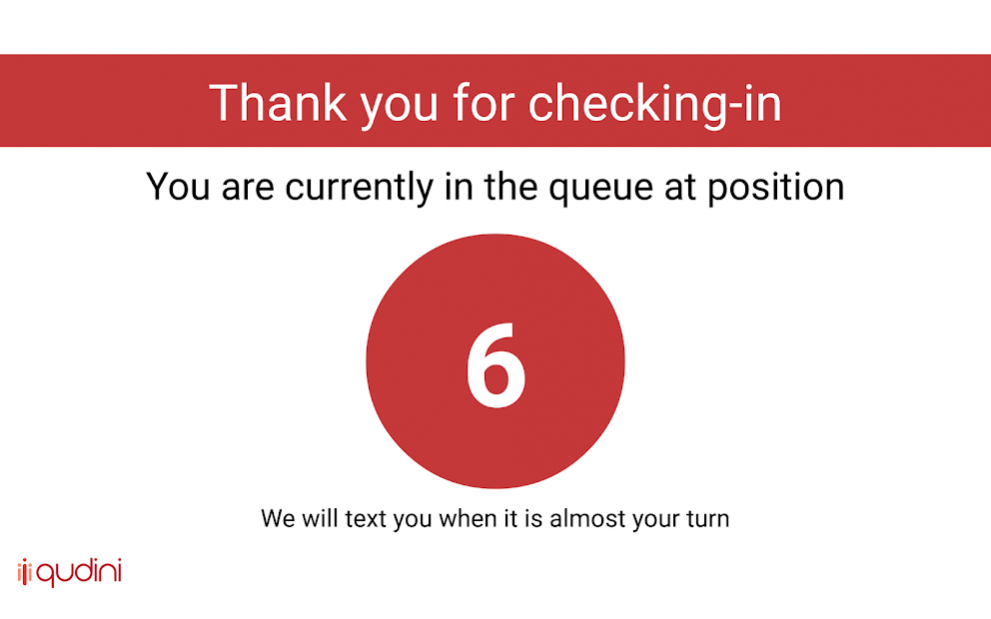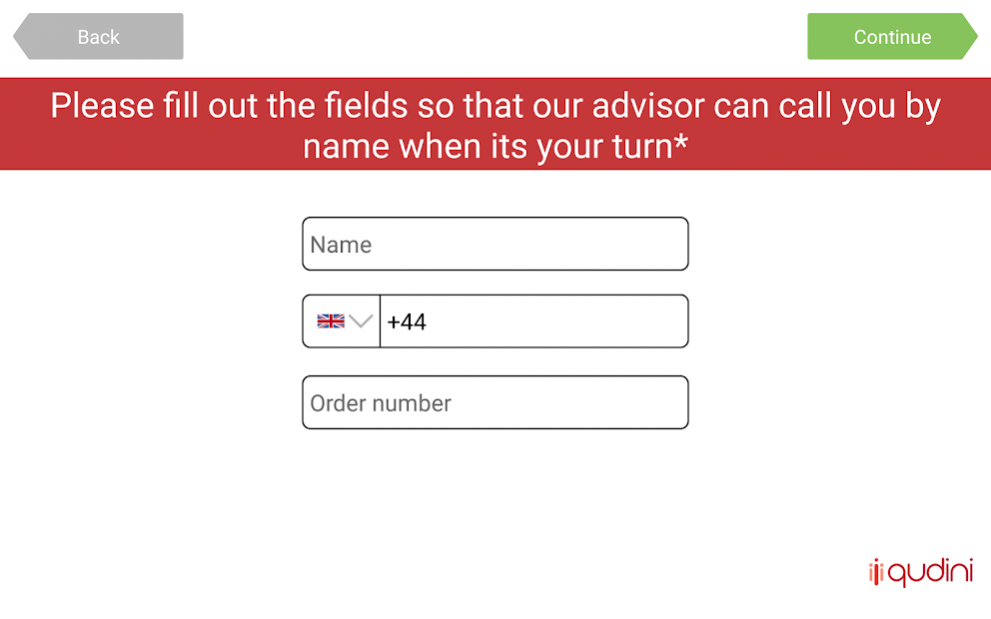Qudini Kiosk 1.3.6.1
Free Version
Publisher Description
Qudini is proud to offer a fully dynamic and customisable Self-Service Kiosk App that allows your customers to check-in for service or request help, from any tablet or larger touch-screen device within your venue.
Once checked in, your customers will receive immediate personalised communications, updating when your customers will be served. For example, their estimated wait time, queue position, ticket number, and service location.
Qudini Self-service Kiosk App helps to offer great service continuously, even at times of low staff resource.
Key features:
Easily customise your kiosk branding, design and experience within the Qudini platform, including your logo, brand colours and the information you wish to capture from customers.
Configure products that customers can queue for within your venue.
Choose the hardware you wish to use, Qudini self-service kiosk app is available on any Android, iOS or Windows tablet devices, or any larger screen Linux or Windows touch-screen PC device.
Benefits:
Capture footfall that would otherwise walk out of your venue without service.
Manage customer expectations in an automated way without needing to increase your staff resource.
Allow your customers to call for help/staff advisors, anywhere in store.
Qudini Kiosk App, powered by Qudini’s platform works, well within Retail, Click and Collect, Healthcare, Government organisations, Hospitality, Leisure and Entertainment, and many more..
Download Qudini Kiosk App today and create better experiences for your customers.
About Qudini Kiosk
Qudini Kiosk is a free app for Android published in the Office Suites & Tools list of apps, part of Business.
The company that develops Qudini Kiosk is Qudini Ltd. The latest version released by its developer is 1.3.6.1.
To install Qudini Kiosk on your Android device, just click the green Continue To App button above to start the installation process. The app is listed on our website since 2017-06-15 and was downloaded 10 times. We have already checked if the download link is safe, however for your own protection we recommend that you scan the downloaded app with your antivirus. Your antivirus may detect the Qudini Kiosk as malware as malware if the download link to com.qudini.kiosk.app is broken.
How to install Qudini Kiosk on your Android device:
- Click on the Continue To App button on our website. This will redirect you to Google Play.
- Once the Qudini Kiosk is shown in the Google Play listing of your Android device, you can start its download and installation. Tap on the Install button located below the search bar and to the right of the app icon.
- A pop-up window with the permissions required by Qudini Kiosk will be shown. Click on Accept to continue the process.
- Qudini Kiosk will be downloaded onto your device, displaying a progress. Once the download completes, the installation will start and you'll get a notification after the installation is finished.